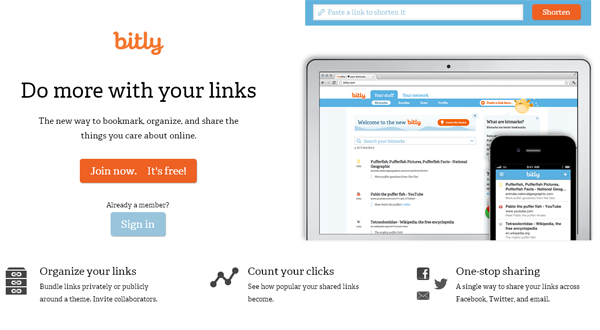If you’re always on the lookout for new ways to integrate technology into your daily classroom routine, check out these quick and 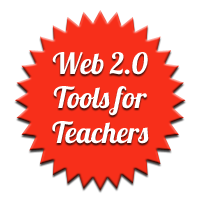 easy-to-use web 2.0 tools for teachers that you can start using today!
easy-to-use web 2.0 tools for teachers that you can start using today!
They don’t require you to be part of a fancy 1:1 school or controversial BYOD program—all you have to have is a computer with an internet connection (and a semi-updated web browser, of course!).
The barriers of entry are low and some of the tools only require you to create an account. Some don’t require anything at all! Also, they’re all very user-intuitive so you can jump right in.
So, without any further ado:
Delicious
This popular social bookmarking tool is really handy if you’re the kind of teacher who likes to do web research at home. Once you find something worth showing to your students, you just “bookmark” it using Delicious, and it’s stored in the cloud. You can access the link from your school computer and don’t have to worry about remembering long URLs.
Pinterest
The hottest new social network, Pinterest, is perfect for tech-savvy teachers! Pinterest allows you to keep “boards” where you store picture-based links to different web pages. There are TONS of teachers on Pinterest who post all kind of creative teaching ideas ranging from classroom décor, to teaching strategies, to activities.
SlideShare
If you’re already a PowerPoint user, SlideShare will be a breeze for you. You can upload your ready-made presentations to SlideShare and view them on your computer at school. Also, SlideShare makes it easy to share your presentations with your students by sending them the SlideShare link or by allowing you to embed it into your class blog.
Bubbl.us
Use Bubbl.us to quickly brainstorm ideas on your interactive whiteboard.
Google Drive
With Google Drive, you don’t have to worry about which flash drive or file folder you saved that word document to! You can use Google Drive’s versions of Word, Excel and PowerPoint and store everything in the cloud! They’ll be linked to your gmail account and accessible from any computer with an internet connection. You can also share your documents with others and work on them in real time together!
Bitly
No more sending your students obnoxiously long URL links! With bitly, you can shorten them to just a few characters and track how many times they’ve been clicked. It’s a sneaky way of knowing whether or not your students actually did the reading! Mwuahaha!
TubeChop
Are you sick of showing YouTube videos with a bunch of garbage before and after “the good part”? If so, you can use TubeChop to nix all the excess!
Crocodoc
This neat web 2.0 tool allows you to upload Microsoft Office and PDF documents and convert them into HTML5, giving you the ability to add easily access and collaborate with your students.
Socrative
Socrative is a student response tool that lets you create educational exercises, quizzes and games that can be accessed and completed via smartphones, laptops and tablets. It’s one of my favorite web 2.0 tools for teachers!
Penzu
The avid lecture outliners will really appreciate this tool. It allows you to create your own online journal. All of the entries are private by default, but you can easily share your notes with your students.
What web 2.0 tools have you used in your classroom? Which is your favorite? Please let us know in the comments below!