This Jeopardy PowerPoint template can be used to review with your class before big tests and exams! I’ve included the instructions directly from the PowerPoint file below so that you can get an idea of how it works.
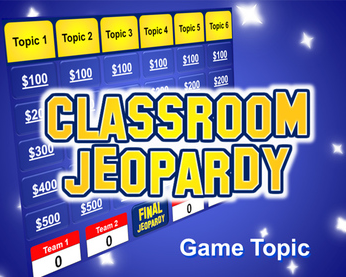 This template is recommended for PCs only because it uses PowerPoint macros for the scoring. Your version of PowerPoint probably already has macros enabled, but, if it doesn’t, watch this video to learn how to enable them. It’s super easy!
This template is recommended for PCs only because it uses PowerPoint macros for the scoring. Your version of PowerPoint probably already has macros enabled, but, if it doesn’t, watch this video to learn how to enable them. It’s super easy!
Click here to check out this game template on Teachers Pay Teachers. 66 slides, includes basic animation.
***How to set up this game template***
1. Come up with six different game topics.
2. For each of the game topics, come up with 5 questions (and answers).
3. Rank each question by order of difficulty, relative to the other questions under that same topic. The easiest questions should get a rank of one, while the hardest questions should get a rank of 5.
4. Come up with a “Final Jeopardy” question (and answer).
5. Add your six game topics to the “topic tabs” along the top of Slide 2.
6. Add your questions and answers to slides 3-66. Each slide is labeled with the topic question (or answer) should be inserted. Questions with a rank of 1 should occupy the $100 slide, whereas questions with a rank of 5 should occupy the $500 slide.
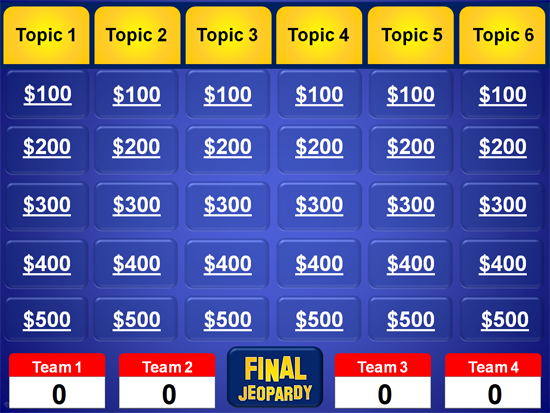 ***How to play Classroom Jeopardy***
***How to play Classroom Jeopardy***
1. Divide your class into four even teams and have them sit together.
2. Have each team select a captain. The captain is the only person who can provide answers. It gets too confusing, otherwise.
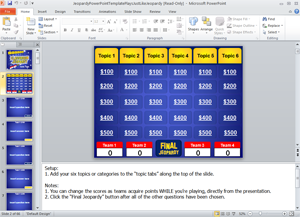
3. Start with the first question by proceeding to Slide 2. The first captain to buzz in (or raise their hand) is the first team to select a category and dollar amount.
4. Click on their choice and you will be taken to that question’s slide. Read the class the question.
5. The first captain to buzz in (or raise their hand) is the team who gets to answer the question. If they answer correctly, click on the “Answer” button and you will be taken to the answer slide. From there, you can click on the “Return to Main” button to be taken back to Slide 2. Then, add the points to that team’s score box.
6. If the team answers incorrectly, allow other teams to answer by choosing the team whose captain is the first to buzz in (or raise their hand). Continue this process until a team answers correctly, or until all teams have failed to answer the question. If no team guesses the correct answer, proceed to the answer slide and read it to them. Then, click on the “Return to Main” button and repeat gameplay from steps 3-6.
7. Once all of the questions have been asked and answered, click on the “Final Jeopardy” button on Slide 2. You will be taken to the Final Jeopardy slide, where you read the question topic to your students. You then have each team bet points for the final jeopardy question and explain that if they get the question right, they will earn double the number of points they bet. If they get the question wrong, they lose all of the points they bet. Write how much each team bets on the board.
8. Once all bets are in, click the “Proceed” button and read the class the Final Jeopardy question. Give your students 2-5 minutes to collaborate with their teams and write their answer on a sheet of paper. Make sure they label the paper with their team name.
9. Click on the “Answer” button and read the answer to the Final Jeopardy question to your class. Then, click the “Return to Main” button to go back to Slide 2.
10. Read off each team’s answers and adjust their score. Add twice the amount of points that a team bet to a team’s score if they submitted the correct answer. Deduct the amount of points that a team bet from a team’s score if they submitted an incorrect answer.
11. Announce the winning team! No homework, perhaps?
If you’re ready to play this game with your class, get it here!





