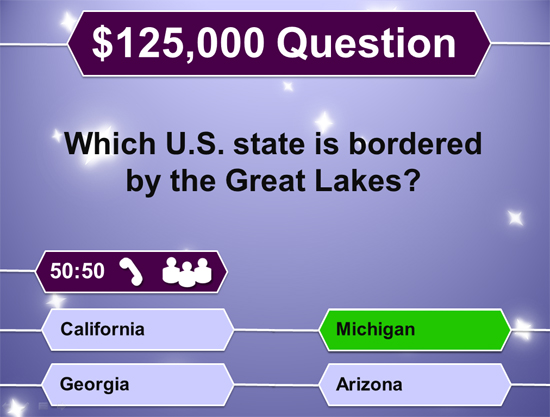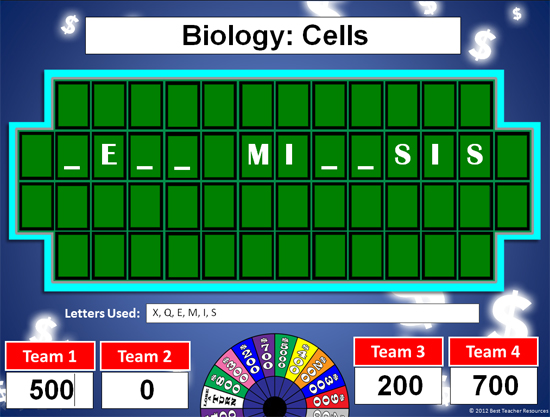This Who Wants to Be a Millionaire? PowerPoint template can be used to review with your class before big tests and exams! I’ve included the instructions directly from the PowerPoint file below so that you can get an idea of how it works.
 This template is recommended for PCs only because it uses PowerPoint macros for the “Lifeline” tracking boxes. Your version of PowerPoint probably already has macros enabled, but, if it doesn’t, watch this video to learn how to enable them. It’s super easy!
This template is recommended for PCs only because it uses PowerPoint macros for the “Lifeline” tracking boxes. Your version of PowerPoint probably already has macros enabled, but, if it doesn’t, watch this video to learn how to enable them. It’s super easy!
Click here to check out this game template on Teachers Pay Teachers. 34 slides, includes basic animation.
***How to set up this game template***
1. Come up with fifteen questions of increasing difficulty. Also include four answers for each question (3 wrong answers, 1 correct answer).
2. Number each question with the easiest question being #1 and the hardest question being #15.
3. Enter each question and its four answers into the following slides:
Question #1 – Enter into slide 2
Question #2 – Enter into slide 4
Question #3 – Enter into slide 6
Question #4 – Enter into slide 8
Question #5 – Enter into slide 10
Question #6 – Enter into slide 13
Question #7 – Enter into slide 15
Question #8 – Enter into slide 17
Question #9 – Enter into slide 19
Question #10 – Enter into slide 21
Question #11 – Enter into slide 24
Question #12 – Enter into slide 26
Question #13 – Enter into slide 28
Question #14 – Enter into slide 30
Question #15 – Enter into slide 32
***How to play Who Wants to Be a Millionaire?***
1. Have your students complete this game together! Pick 15 students and number them from one to fifteen. Student one answers the first question, student two answers the second question, etc..
If you’re ready to play this game with your class, get it here!