Do you know the “ABCs” of web 2.0 tools for teachers? If not, I’ve created this list just for you! Keep reading and you’ll learn about tons of great resources for jazzing up your lessons and making your life easier.
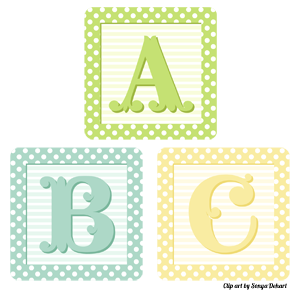 If you enjoy reading this post, don’t forget to “like” my Facebook page on the right-hand side of your screen. Thanks!
If you enjoy reading this post, don’t forget to “like” my Facebook page on the right-hand side of your screen. Thanks!
So, without further ado, here they are!
A. Animoto
Create presentations and videos using your own images and audio files, or pick from a selection in the Animoto library.
B. Blabberize
This fun tool lets you upload a picture of a person or animal, select its mouth, and make it talk by adding audio!
C. Crocodoc
Review and mark up your students’ assignments with Crocodoc.
D. Dropbox
Use Dropbox to share documents, turn in homework, and transfer files between your home and school.
E. Easybib
Generate works cited and bibliography information in a variety of styles including MLA and APA.
F. Forvo
The world’s largest pronunciation dictionary is useful for foreign language and ESL teachers.
G. Gliffy
Create beautiful and professional-looking graphic organizers with Gliffy. You can sign up for their free 30 day trial.
H. Hootsuite
Hootsuite allows you to easily communicate with your students using all of your social media profiles at one time. You can schedule posts, tweets, etc. so that you don’t even have to remember.
I. Iconfinder
Use Inconfinder to download free icons for your wiki, website, or blog.
J. Jux
Easily create your own website with Jux’s easy drag-and-drop tools.
K. Khan Academy
With thousands of tutorial videos to choose from, Khan Academy is a great resource for students who need a little extra help in a certain topic.
L. Live Binders
A neat online storage and organization tool that resembles real-life binders.
M. Make Beliefs Comix
Create your own comics online using this fun web 2.0 tool.
N. Ning
Ning is an online platform that allows you to create, customize and share your own social network.
O. Online Stopwatch
Project this timer on your interactive whiteboard while your students are taking timed assessments.
P. Prezi
A super cool presentation tool that allows you to zoom in and out on specific features of your presentation.
Q. Quizlet
Quizlet allows your students to create and customize their own set of online flashcards.
R. Ribbet
An online photo editor with tons of neat features.
S. Socrative
Quickly create online quizzes that your students can access with their cell phones or classroom laptops. It’s a great way to gather feedback.
T. Tagxedo
An awesome word cloud creation tool.
U. Ustream
Stream live video directly to your classroom on a variety of topics including current news, animals & wildlife, technology and more.
V. Voicethread
Leave audio or video comments on multimedia documents that you’ve created. It’s a great way to prolong a discussion after class hours.
W. Wikispaces
Make custom webpages that your students can collaborate on together. It’s easy to manage privacy settings, embed media and customize the wiki’s design.
X. Xylophone
Okay, so I couldn’t REALLY find a relevant web 2.0 tool for the letter “x.” So, here’s a fun online xylophone game!
Y. Youconvertit
Convert and send files up to 100MB in size. This tool is great for transferring documents between your home and school computers.
Z. Zotero
Your students can use Zotero to collect, organize, cite and share research with each other. Zotero is compatible with audio files, images, PDFs, video files, and more.
What web 2.0 tools do you use in your classroom? How do you use them? Leave a comment below.





